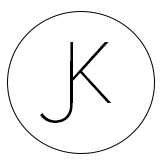If you’re like most people, you probably have dozens of online accounts for various purposes, such as email, social media, shopping, banking, and so on. And if you’re like most people, you probably use the same password or a few variations of it for all of them. After all, who can remember so many different passwords?
But this is such a bad idea. Using the same password for multiple accounts makes you vulnerable to hackers who can steal your credentials from one site and use them to access your other accounts. This is especially true if theres been a data breach and your credentials get posted online or sold through the dark web. This implication can lead to identity theft, financial loss, and other serious consequences.
That’s why you need a password manager like 1Password. A password manager is a software that securely stores and manages your passwords for you. It allows you to create strong and unique passwords for each account without having to remember them. It also autofills your passwords when you log in to websites, saving you time and hassle. You literally only need to remember one password moving forward, and I can’t recommend this product enough. I’m heavily investedin Apples Ecosystem, so the main reason I subscribe to 1Password instead of storing all my passwords in Apple’s Keychain is simply because I can use it to manage different devices I sign on to, ex. Work Laptops that could be Windows Based.
Here are some of the benefits of using a password manager like 1Password:
– You only need to remember one master password that unlocks your password manager. This master password should be long and complex, but easy for you to remember. You should never use it anywhere else or share it with anyone.
– You can generate random and secure passwords for each account with one click. These passwords are impossible to guess or crack by hackers. You can also customize the length and characters of your passwords according to your preferences or the requirements of each site.
– You can sync your passwords across all your devices, such as your computer, phone, tablet, and smartwatch. This way, you can access your passwords anytime and anywhere you need them.
– You can organize your passwords into categories, such as personal, work, family, etc. You can also add notes, tags, icons, and other details to your passwords to make them easier to find and manage.
– You can share your passwords securely with your family members, friends, or coworkers. You can create separate vaults for different groups of people and control what they can see and do with your passwords. For example, you can share your Netflix password with your family but not your bank password.
– You can protect your passwords with extra security features, such as two-factor authentication, biometric authentication, and emergency access. These features add another layer of verification before you can access your password manager or grant access to someone else.
– You can audit your passwords regularly and get alerts if any of them are weak, reused, or compromised. You can also change your passwords easily with one click if needed.
As you can see, using a password manager like 1Password is a smart and simple way to improve your online security and privacy. It also saves you time and hassle from remembering and typing passwords. In all my years working with IT, I’ve tried them all, from KeePass back in my University days, to LastPass but have been settled on 1Password for close to a decade now with over 600 passwords stored.
Regardless of what you decide to use, If you’re not using a password manager yet, you should start today. Even if it’s something as simple as your browser password manager or phones keychain.