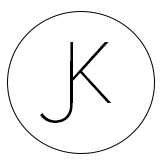If you’re an Apple user, you might have heard of a feature called Hide My Email that was introduced with iOS 15 and macOS Monterey. This feature is for iCloud+ subscribers and has been around for a little bit now, but lately I’ve been increasing the use of it substantially. Anytime I signup for something new, I make sure to use this. Hide My Email allows you to create unique, random email addresses that forward to your personal email account, so you can sign up for online services or newsletters without revealing your real email address. If am on Windows and ever about to find myself about to sign up for something, I will switch over to my Mac or iPhone/iPad to sign up to make sure that I don’t enter my actual email address.
In this blog post, I’ll explain how to use Hide My Email and why it’s beneficial for your privacy and security.
How to Use Hide My Email
As mentioned previously to use Hide My Email, you need to have an iCloud+ subscription, which is included with any paid iCloud storage plan. You also need to have iCloud Keychain enabled on your devices. Once you have these requirements, you can follow these steps to create and manage your hidden email addresses:
– On your iPhone or iPad, go to Settings > Apple ID > iCloud > Hide My Email. On your Mac, go to System Preferences > Apple ID > iCloud > Hide My Email.
– Tap or click on Create New Address. You can choose a suggested label for the address or enter your own. This label will help you identify the service or website that you’re using the address for.
– Tap or click on Done. You’ll see the new address in the list of hidden email addresses. You can copy it to the clipboard or share it with other apps.
– To use the address, simply paste it into any online form that asks for your email address. You’ll receive any emails sent to that address in your personal inbox, with a note indicating which hidden address they were sent to.
– To manage your hidden email addresses, go back to the Hide My Email settings. You can tap or click on any address to see its label, edit it, delete it, or turn off email forwarding for it.
Why Hide My Email Is Beneficial
Hide My Email is a useful feature that can help you protect your privacy and security online. Here are some of the benefits of using it:
– You can avoid spam and phishing emails. By using a different email address for each online service or newsletter, you can reduce the chances of receiving unwanted or malicious emails in your personal inbox. If you do receive spam or phishing emails, you can easily identify which hidden address they were sent to and delete it or turn off email forwarding for it.
– You can control who has access to your personal information. By using a hidden email address, you can prevent online services or websites from sharing or selling your real email address to third parties without your consent. You can also avoid being tracked by advertisers or marketers who use your email address to profile you and target you with ads.
– You can simplify your online accounts. By using a hidden email address, you don’t have to remember multiple passwords or usernames for different online services or websites. You can use iCloud Keychain to autofill your hidden email address and password when you sign in. You can also use Sign in with Apple to create accounts with your hidden email address and Apple ID.
Hide My Email is a great feature that can enhance your online experience and protect your personal information. If you’re an Apple user, I recommend giving it a try and see how it works for you.