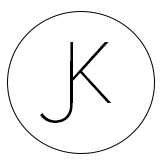I was recently trying to copy some video files from my MacBook Pro to a USB-A and noticed it was painfully slow. I thought it was maybe the USB I was using so I tried a few others and had the same issue no matter which USB type, port or adapter I tried. This led me to believe it may be a software issue with MacOS or my laptop as I did not have any issues with my windows laptop. After some quick searching and trial and error it seems to be spotlight tries to index the USB once it’s plugged in.
The quickest fix seems to be going into Settings. Siri & Spotlight. Clicking Spotlight Privacy at the bottom of the page and adding the USB to the exclusions list. Images below.


That should pretty much do it!